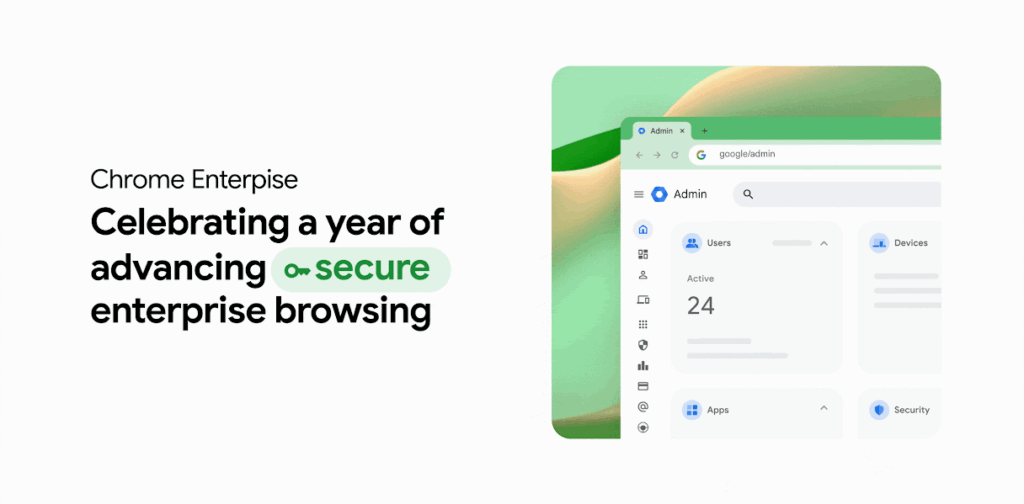
Enhancing Security and Productivity for Google Workspace
Thank you for reading this post, don't forget to subscribe!Chrome Enterprise continues to refine its management and productivity capabilities for Google Workspace with more seamless profile management and reporting. IT admins can now implement more granular policies specific to Chrome profiles, groups and users. Ensuring users securely access critical resources while maintaining productivity, even if they are using an unmanaged device. Learn more.
Strengthening Governance and Controls for AI-Powered Productivity
Chrome Enterprise is embracing the power of AI to enhance both productivity and security. With innovative AI-powered features like Google Lens in Chrome, tab grouping and “Help Me Write”, users can simplify their workflows. Recognizing the need for organizational oversight, we’ve prioritized giving IT admins robust tools to tailor AI usage to their specific requirements.
This year we launched policies for each feature, plus a unified policy that allows admins to turn on or off Chrome’s GenAI features by default. These controls allow organizations to leverage cutting-edge AI tools while safeguarding sensitive data and aligning with their security and privacy standards. With Chrome Enterprise Premium, enterprises can also apply data controls to unsanctioned GenAI sites for added safeguards. By providing both innovation and governance, Chrome Enterprise helps organizations harness AI responsibly and securely.
Helping Admins with an Updated Security Configuration Guide
To help organizations get enterprise-ready with secure browsing capabilities, we’ve released an updated Security Configuration Guide. This guide provides IT teams clear, actionable recommendations to configure Chrome for optimal security.
The updated guide is designed to help admins establish a robust security posture, with easy-to-follow steps for leveraging the latest security best practices. Access the updated guide here.
Take the Next Step
Ready to experience the future of secure and productive enterprise browsing? Turn on one-click security insights in Chrome Enterprise Core.
As we reflect on the past year, we’re grateful for your continued partnership and look forward to supporting your organization in 2025 and beyond. Wishing you and your team a secure, joyful, and restful holiday season!
2024-12-12 19:00:00







