September 29, 2022
Thank you for reading this post, don't forget to subscribe!
To provide the best app experience for your end users, it’s critical to test your app before you publicly release so users don’t find bugs you missed and leave negative reviews on your app store listings. However, finding the right test group and managing your testers can be time consuming. Firebase App Distribution makes this easier by simplifying how you distribute pre-release versions of your app to trusted testers.
Over the past few years, we have made improvements to the product to make it easier to test your app before launch. We’re excited to announce that App Distribution is now Generally Available! Since Beta, App Distribution can further streamline your testing workflow to suit your needs by helping you:
- Simplify tester and group management
- Ensure testers test the right version of your app
- Automate your testing workflow with CI/CD
Read on to learn about the latest updates.
Simplify tester and group management
Simplified group access
When you’re preparing to launch a new version of your app, you want dozens if not hundreds of testers to test the app before the version is made public. Managing all these testers, and who has access to your app releases across iOS and Android, is made easier by organizing your testers into groups.
We simplified group access and updated group behavior to act as an access control list rather than as a lightweight container. When you remove a tester from a group, they now lose access to all of the releases distributed to that group.
Visit our documentation to learn more about adding and removing testers.
Bulk tester management
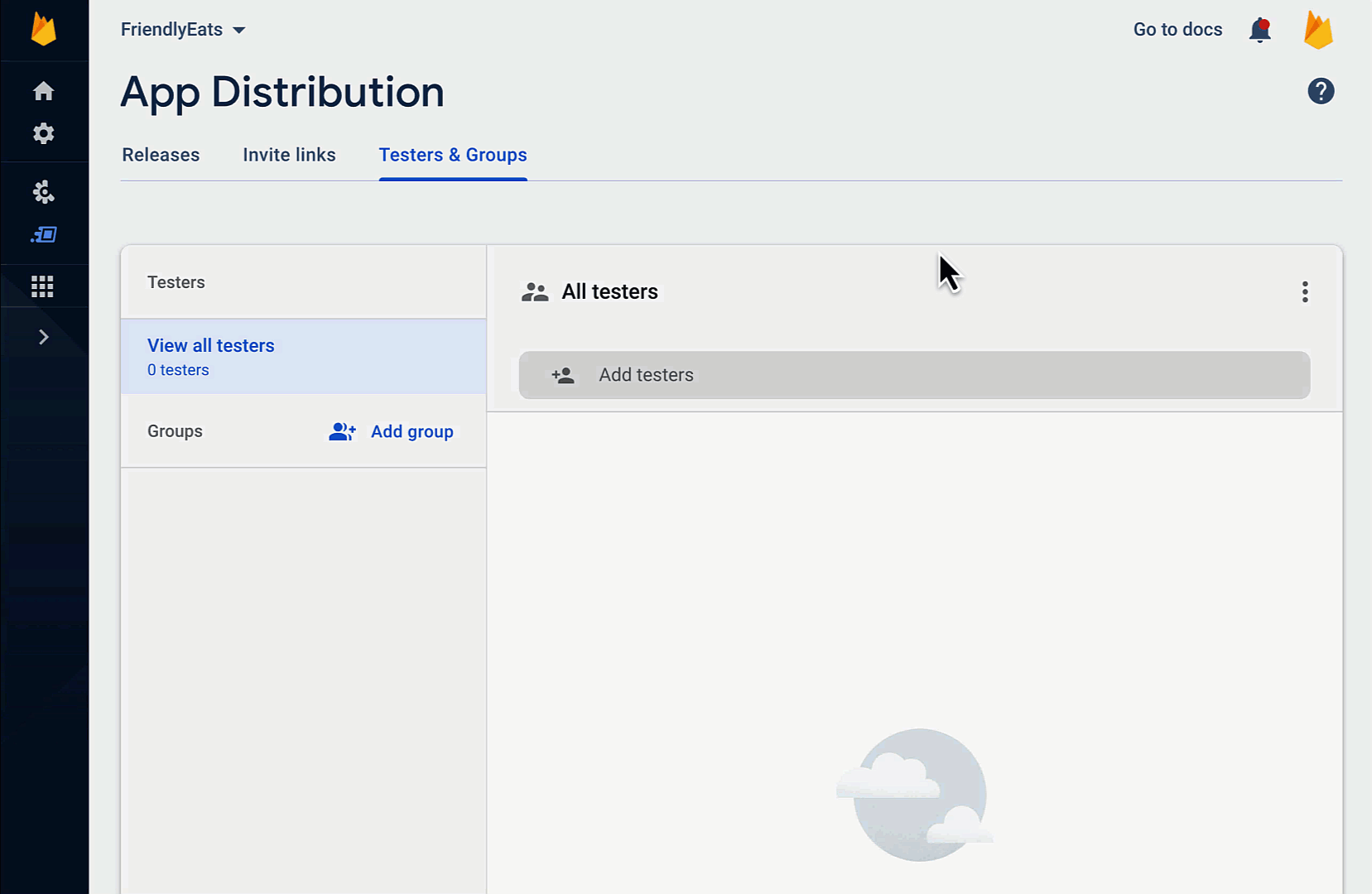
Getting started with App Distribution? Testing your latest release for the first time? Adding hundreds of testers to try your latest release? Whether you’re onboarding testers for the first time or importing new testers for your latest release, App Distribution has a variety of tools for bulk tester management.
To add testers in bulk, you can use the testers.batchAdd endpoint in the public Firebase App Distribution API, or you can visit the Testers & Groups tab of the App Distribution page in the Firebase console. You can even import testers from a CSV file. When it’s time to remove testers, you can visit the same page in the Firebase console or use the testers.batchRemove endpoint via the public App Distribution API.
Having multiple ways to manage testers makes it easier to add and remove users. As a result, you can have more dedicated users testing your app.
Ensure testers test the right version of your app
Release links
If your newest testers keep testing old app versions by accident, they may file bugs against those older versions, which in turn creates more work for your developers. This is not ideal – both for you and your testers.
With the launch of App Distribution’s release links, we’ve made it easier to ensure that testers test the specific app version you care about. Release links simplify the process for sharing new builds with testers, which means that new builds will be in your testers’ hands faster.
To use release links, click Distribute for a new build in the App Distribution page of the Firebase console, and then click the Link icon to copy the release link to the clipboard. You can share a link to a specific release with testers who have access to that release.
To learn more about release links, see the Android or iOS documentation.
Get started with Android and iOS SDKs
We’ve heard you, developers – it’s not easy to manage testers and releases. We wanted to make it easier to ensure testers are testing the latest version of your app.
That’s why our team has worked hard to launch the Firebase App Distribution Android SDK and the iOS SDK, to let you display in-app alerts to your testers when new builds of your app are available. Let’s repeat that – testers can see when a new version of your app is available directly inside the app!
These optional SDKs are a tool to help your testers complete their mission: test your app. Learn more about integrating our SDKs in our public documentation.
Automate your testing workflow with CI/CD
If you have a CI/CD environment and want to avoid manually building and releasing apps, you can use the Firebase CLI or fastlane to automatically distribute releases. While we’ve offered this new feature since pre-GA, we’re highlighting it here because we think it will help you streamline your testing workflows.
Firebase CLI
Distribute your latest iOS build test.ipa by specifying the app’s Firebase App ID, optionally adding a release note and a file containing testers’ emails:
firebase appdistribution:distribute test.ipa
--app 1:1234567890:ios:0a1b2c3d4e5f67890
--release-notes "Bug fixes and improvements" --testers-file testers.txt
Similarly for Android, distribute your build by uploading your .apk file, specifying the Firebase App ID, and adding optional release notes and optional tester file:
firebase appdistribution:distribute test.apk
--app 1:1234567890:android:0a1b2c3d4e5f67890
--release-notes "Bug fixes and improvements" --testers-file testers.txt
As mentioned earlier, the public App Distribution CLI can also be used for bulk tester management. Learn more about using the CLI to automate your builds and tester management in our public documentation for iOS and Android.
fastlane
You can also integrate App Distribution into your CI/CD pipeline using fastlane, an open source platform that automates building and releasing iOS and Android apps. By building and distributing your latest releases with testers automatically, you ensure testers always have the most up-to-date test version of your app.
To learn how to integrate App Distribution with fastlane, visit our Android or iOS documentation to learn more.
Conclusion
With App Distribution in GA, developers now have:
- Simplified group access
- Bulk tester management
- Release links
- In-app build alerts with the iOS and Android SDKs
- Automated testing workflow
With these expanded features in App Distribution, testers always stay up to date and can test the version of your app you care about most. Learn more about getting started with App Distribution by checking out our documentation.
Looking forward to more? We would love to hear your feedback on everything that’s new in Firebase App Distribution. Stay up to date on the latest releases, best practices, and more by subscribing to our YouTube channel, reading The Firebase Blog, or following us on Twitter.
2022-09-29 00:00:00





