
April 5, 2021
Thank you for reading this post, don't forget to subscribe!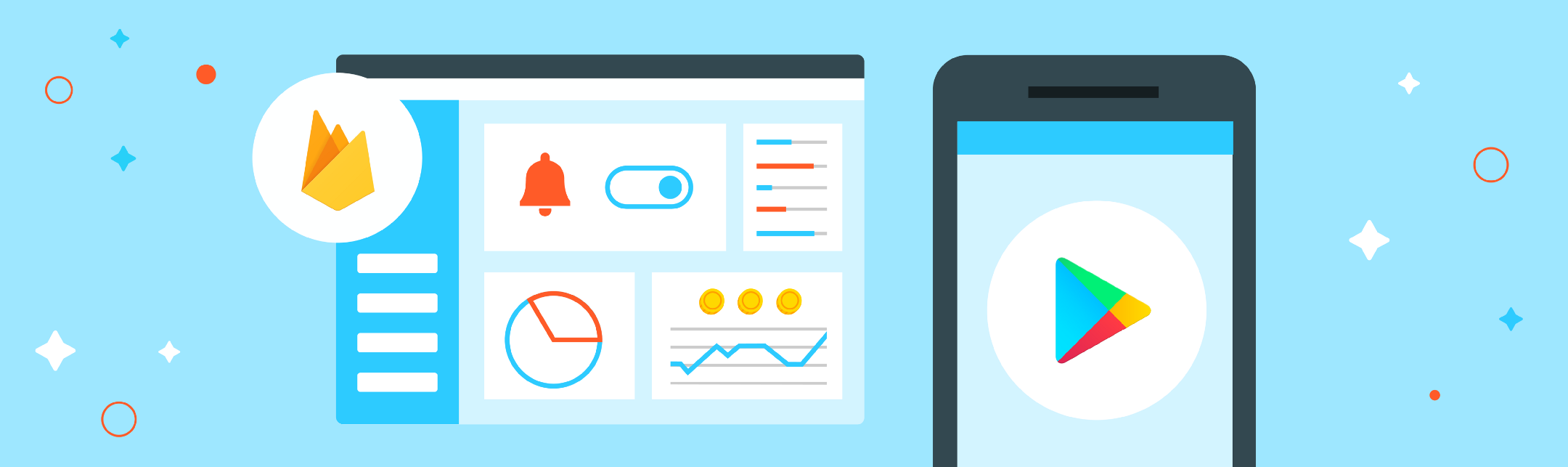
This article was originally published on the Google Play Medium channel.
Mobile games have evolved rapidly in recent years. Player expectations have increased along with this evolution. Players now demand games with rich and compelling stories that run smoothly regardless of their device. At the same time, as game studios realized the opportunities in going mobile, there is an ever-increasing number of mobile game titles competing for players’ attention. In this increasingly competitive market, the ability to iterate and improve player experiences faster than rival titles is vital. Therefore, having the right tools and knowing how to apply them is a key skill for any game developer.
For many years, Firebase has provided game developers with the tools they need to build, release, and operate successful games. More than 2.5 million apps and games actively use Firebase every month, including global game studios such as Gameloft, Pomelo Games, and Halfbrick Studios.
This article explores four scenarios that game developers deal with on a daily basis and shows how Firebase provides the tools and insights to help you stay ahead of rivals.
Scenarios
1. Optimizing gaming experiences and monetization with data
It’s easier to provide better experiences to players when you understand how they interact with your game. Knowing how much time players spend in the game, what activities they prefer, and how often they come back enables you to personalize the game experience to suit their behavior and preferences. For example, different groups of players have different monetization preferences. Some may choose to spend money to improve their experience, while others may prefer to see ads and trade their time and attention instead. Understanding these differences – even details such as what people prefer to buy and what they do before making their first in-app purchase – is crucial to optimizing player experiences.
Firebase offers robust integration with Google Analytics. This integration helps shed light on who your players are and how they’re engaging with your game by providing insight into in-app events and user properties. This short video will show you how to log custom events and interpret the data to understand your players better.
Through the audiences feature, Firebase’s Google Analytics integration enables you to segment your user base in ways that are important to your business. You can use these custom audiences to filter reports to understand how different players engage with your game and identify patterns of behavior within the audience. Then, you can use this information to send targeted notifications and personalize the game behavior for player profiles. Take a look at this video to see how to set up audiences for your game.
2. Communicate with your players in their local language and time zone using push notifications
Push notifications can be used for everything from reminders about opening a chest to letting everybody know the biggest update of the year is available. As push notifications allow real-time communication between a game company and its players, they’re often a critical part of a retention and re-engagement strategy. Most successful games have players worldwide, which means choosing just one language and time of day to communicate with them all is not ideal. After all, you don’t want to annoy players by sending them a push notification at 2 a.m.
Firebase Cloud Messaging lets game developers send targeted messages and notifications, which can be customized to suit your brand and align with player preferences. This video shows how you can send push notifications to players with devices set to a particular language and schedule delivery at an appropriate local time. Firebase Cloud Messaging also lets you target by game versions, geographies, your custom audiences, and many more variables. After sending the push notifications, you can see how many were delivered, how many were opened, and, if you choose to set it up, how many conversions happened.
3. Find out the best ad formats to use and how frequently to show them
While many players will gladly invest money in the games they enjoy, other players prefer ads in exchange for the gameplay. Many games employ a hybrid monetization strategy, meaning they include both ads and in-app purchases. As a general rule, the more ad impressions, the greater the revenue generated with ads. However, many other factors need to be considered to optimize and balance user experience and revenue. Differences between ad formats, their sizes, and how often they’re shown without disrupting the game experience are important factors.
Once you decide on these factors, how can you determine if the selected formats are the best ones? Is the frequency right or too much, and is the frequency negatively impacting retention? These questions can be answered quantitatively with Firebase A/B testing. A/B testing can be used with Firebase Remote Config to experiment with different combinations of ad types and frequencies to find the best option. To set up an experiment, all you need to do is define a goal, like increase total revenue, and identify secondary metrics such as D1 and D7 retention.
This video walks you through the process of setting up an experiment to test different ad formats so you can identify the best choice for a game. These parameters will vary from game to game, so it is always good to test the options available.
Pomelo Games, one of the top game studios in Uruguay, used Firebase Remote Config and Firebase A/B Testing to test the effect of showing interstitial ads to their entire player base versus a specific segment. Then, they used Google Analytics to measure the impact on revenue and retention. They also used Firebase Crashlytics to keep an eye on their game vitals. After two weeks of testing, the Pomelo team discovered that interstitial ads led to an average 25% increase in AdMob revenue and, surprisingly, a 35% increase in in-app purchases too. In both tests, there was almost no effect on retention. (Check out the full case study.)
4. Gradually roll out game features, run LiveOps, and dynamically update your game parameters
Releasing new game features can be nerve-wracking because you may worry about how players will receive the new features. Will players enjoy the new feature you worked hard on? Will the new feature increase engagement and session time? One way to gain confidence that new features will positively impact your key metrics is by slowly rolling them out and seeing how they perform with a subset of your players before wider release.
In addition to gradually rolling out new features, it’s also important to continually experiment with new content or in-game mechanics to optimize the player experience. However, constantly iterating your game can be a time-consuming and tedious process if you don’t have the right tools.
Firebase Remote Config lets you dynamically configure your game and confidently roll out new features so you can deliver highly personalized experiences to your players without publishing an app update. This video shows you how to set up and tweak Remote Config parameters and instrument feature flagging.
Conclusion
Firebase is a powerful platform. It’s a great fit for game companies that want to enhance how they optimize experiences to delight their players and improve engagement and monetization. To get started with Firebase, you create your project in the Firebase console. To see more examples of how to use Firebase to supercharge your games business, check our Games with Firebase video series, where we walk through each step of the implementation process and share common use cases.
2021-04-05 00:00:00





